USB Drive Recovery Software Screenshots
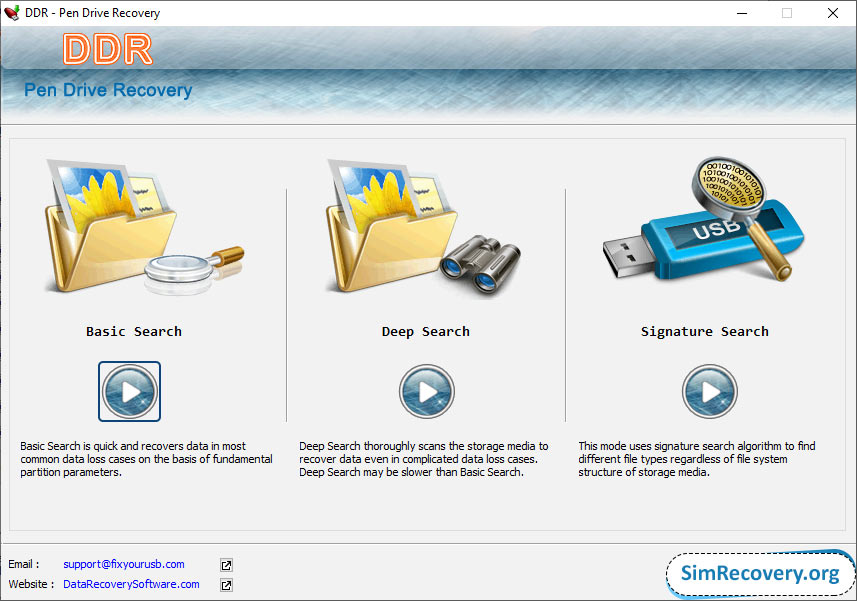
Select the search mode (Basic Search, Deep Search, or Signature Search) through which you want to recover your lost data.
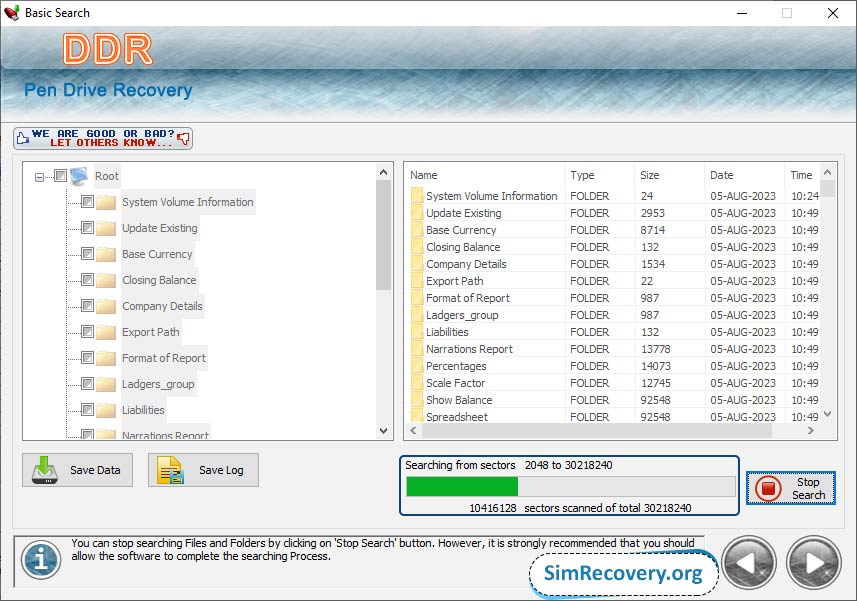
The wizard shows you the progress of your file searching process. It is recommended that you should wait until the process is fully completed, otherwise you can stop the searching process immediately by clicking on "Stop Search" button.
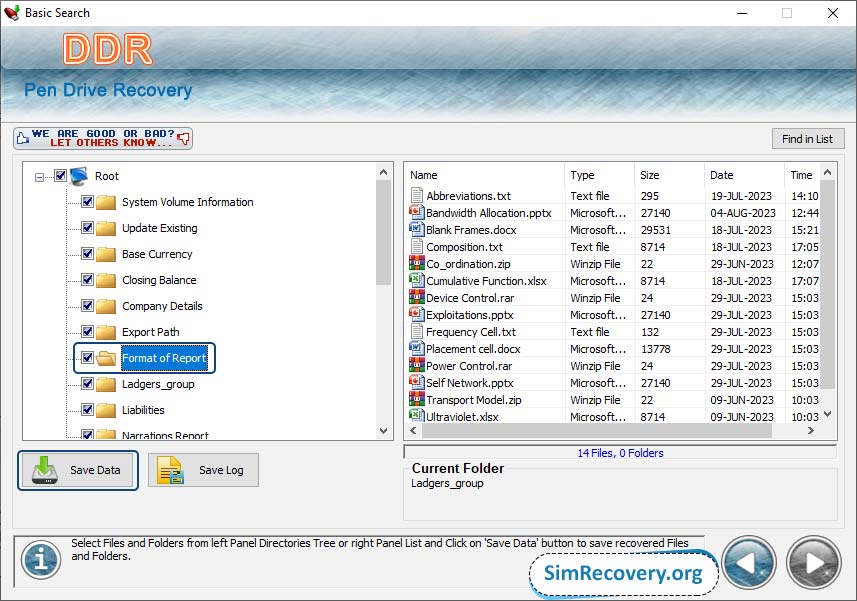
Select the folders from left panel directories tree and click on save button to restore the lost files and folders to your desired location.

 Go Back
Go Back