Android Recovery Software Screenshots

Select any one search mode among, Basic Search, Deep Search, Photo Search, Video Search, or Signature Search to recover your lost data of android mobile device.
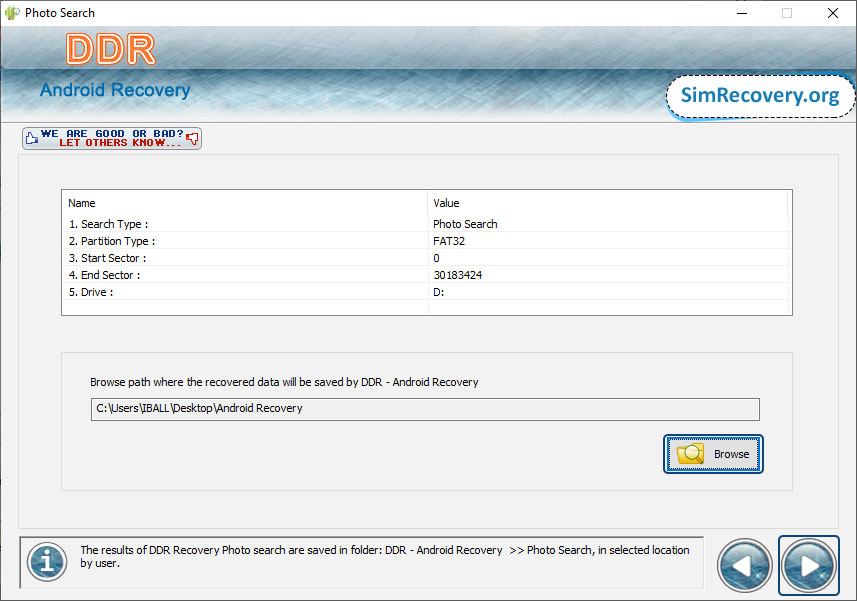
Select the disk partition from which you want to recover the data and now click on “Browse” button to select location where you want to save data after recovery.
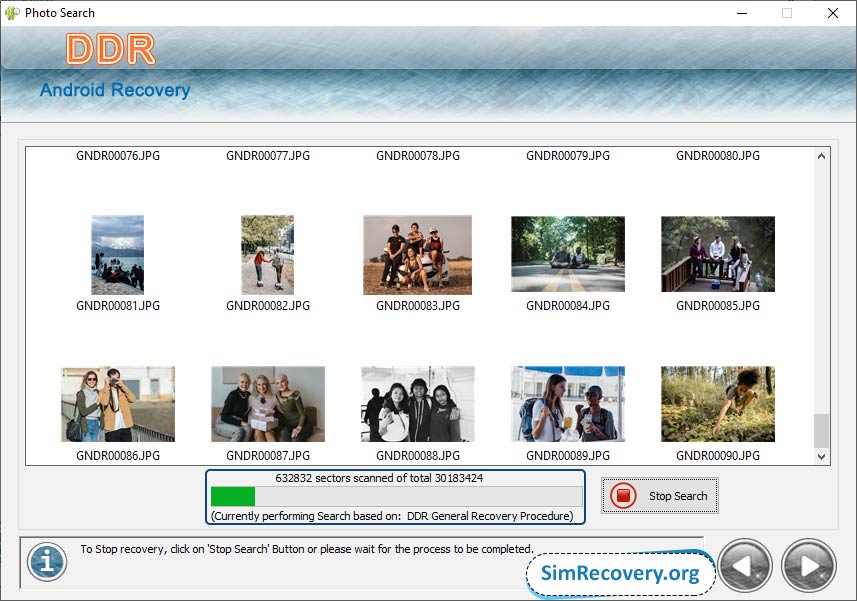
After that your data recovery process is started, please wait untill the process is fully completed otherwise, click on Stop Search button to stop the recovery process.

 Go Back
Go Back