Professional Recovery Software Screenshots

Select any one search mode (Basic Search, Deep Search, Photo Search, or Signature Search) through which you want to recover your lost data.
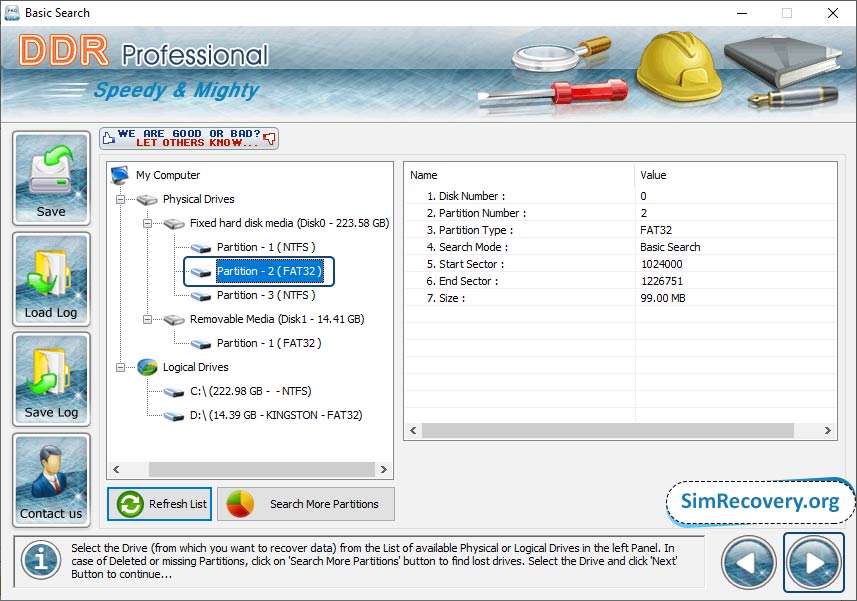
Select the partition of hard disk media from which you want to recover data and details of hard disk partition is shown at right side including Partition Number, Type, Disk Number, etc.
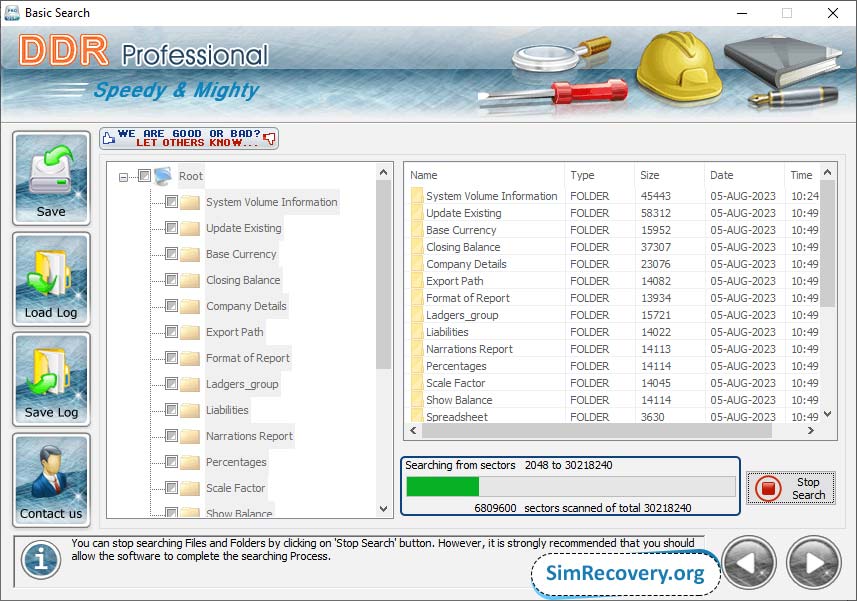
Now, the searching process of your lost data begins as shown in the above screenshot. Once this process will complete, you can save your recovered data to any desired location.

 Go Back
Go Back