Digital Media recovery Software Screenshots
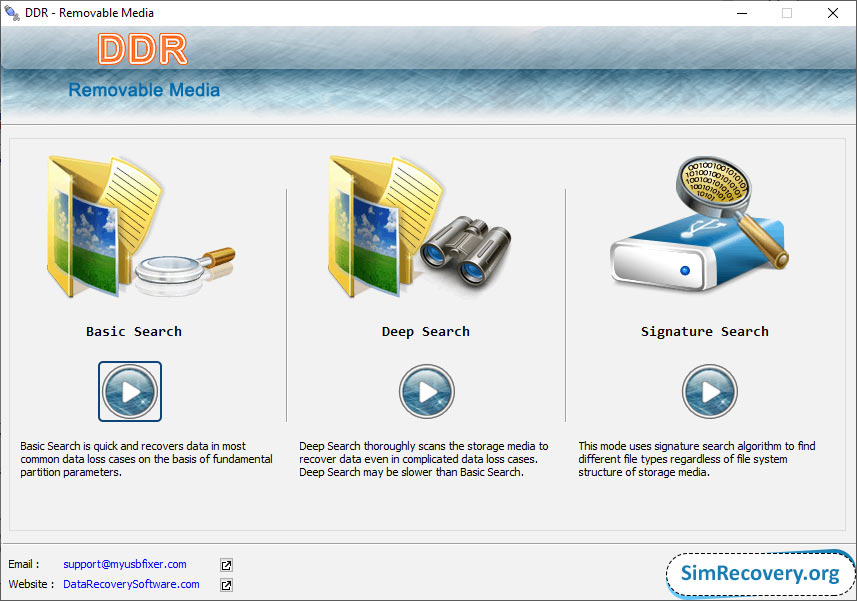
Select any one type of search mode, Basic Search, Deep Search, or Signature Search to recover your lost data from the removable storage media.
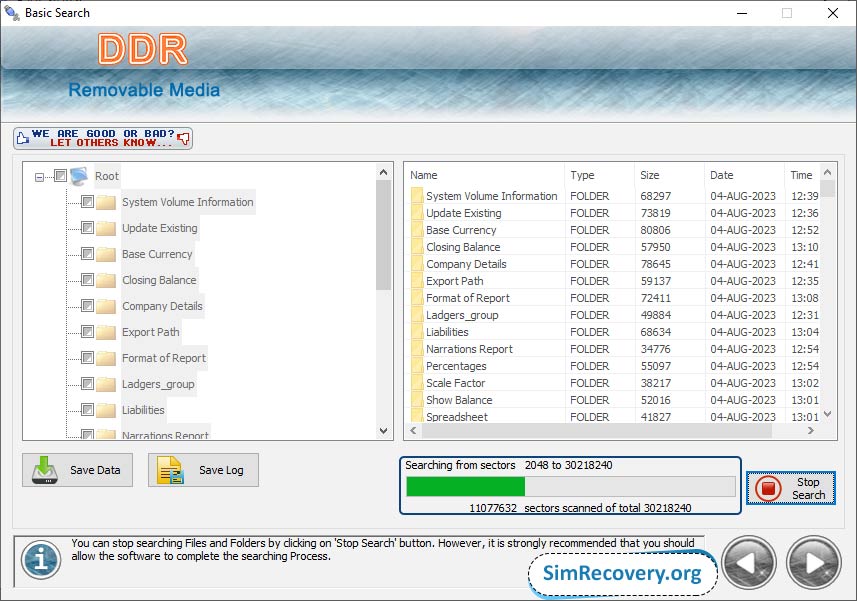
The above screen shows you progress of the searching process of your lost files. Please wait for the process completion, or stop the recovery process by clicking on "Stop Search" button.
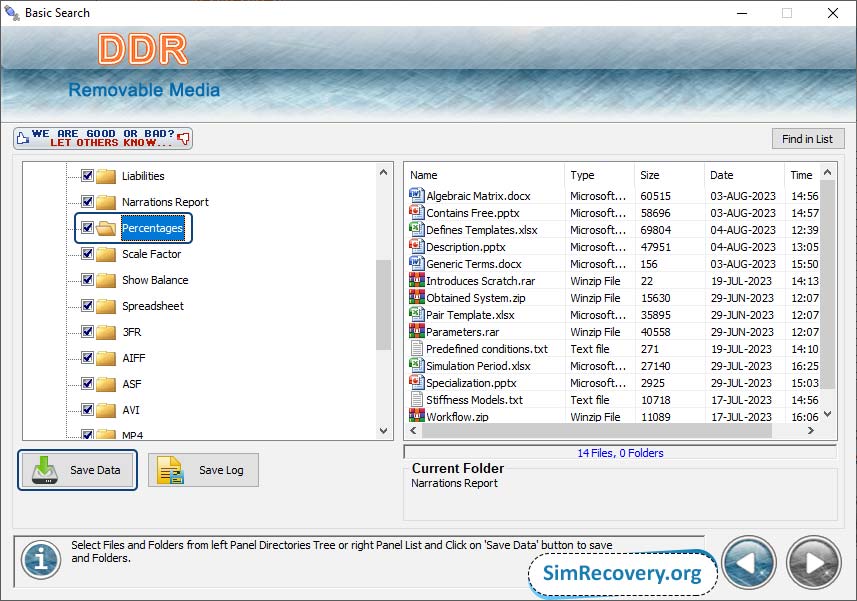
Once all the files and folders are recovered, you can select them from the left panel tree directory and click on "Save Data" button to save them at any destination folder of your choice.

 Go Back
Go Back